Native integration
nps.today for Dynamics
Omnichannel NPS based CX platform for Microsoft Dynamics 365
nps.today is the leading fully integrated NPS based CX solution for Microsoft. Handle your customer satisfaction and loyalty across marketing, sales, service, and delivery without manual processes, without switching between systems, and without a large IT project. Setup automated satisfaction and loyalty surveys, get an overview of your costumers’ experiences, take actions based on the customers ratings and feedback, and improve customer loyalty – all implemented today.
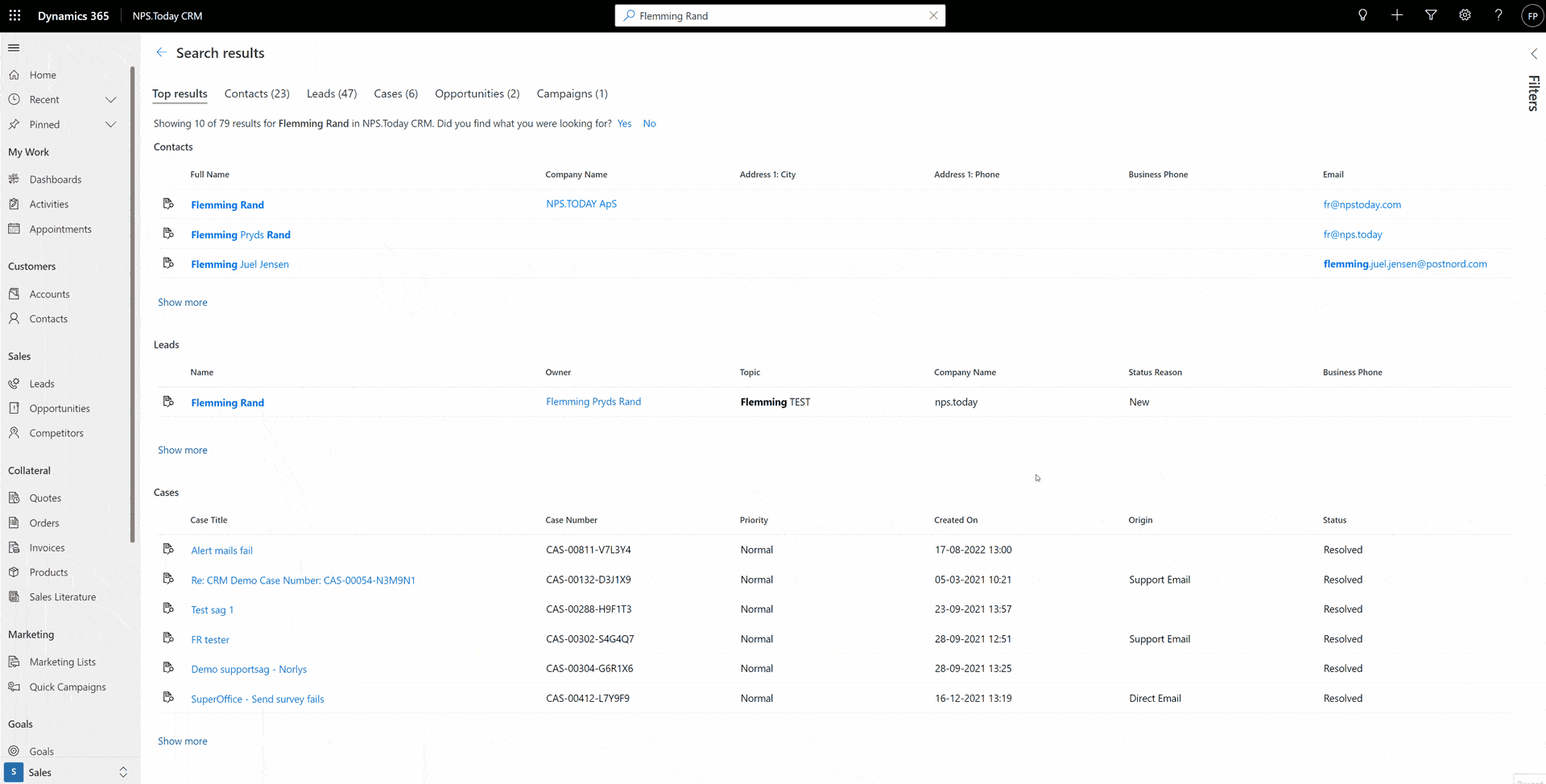
Key features
Send surveys in your own design to individuals or a selection of your contacts, directly from Dynamics
Set up automated surveys based on triggers setup in Dynamics Process Center
Make surveys in all relevant channels, including email, text message, online, or newsletter etc.
Share all responses in your CRM Timeline and on both Contacts and Accounts in Dynamics with average rating and CX trends as both data and graphs
Use preconfigured CX dashboards in Dynamics to understand where you should make changes and improve costumer experiences first
Combine your survey results with other customer data to prioritize your actions and transformation
Set up alarms for action and follow up on selected respondents
Categorize feedback or use AI to identify trends, business drivers and opportunities for improvement
Integrate customer experience in your daily tools including Office 365, Outlook, and Teams
Turn on your customer experience radar
With the integrated nps.today surveys engine, your customer satisfaction, and loyalty program become a completely natural part of everyday life. Your NPS based CX program, is not just about monitoring customer experience, but also an effective dialog tool across the customer journey.
Your program will give you valuable feedback working with both potential, new, and existing customers and provide answers to questions you would never imagine asking.
Use the customers’ feedback to increase sales, optimize the buying, delivery, and service experience, and retain unsatisfied customers, before they leave you. That is what we call Operational NPS.
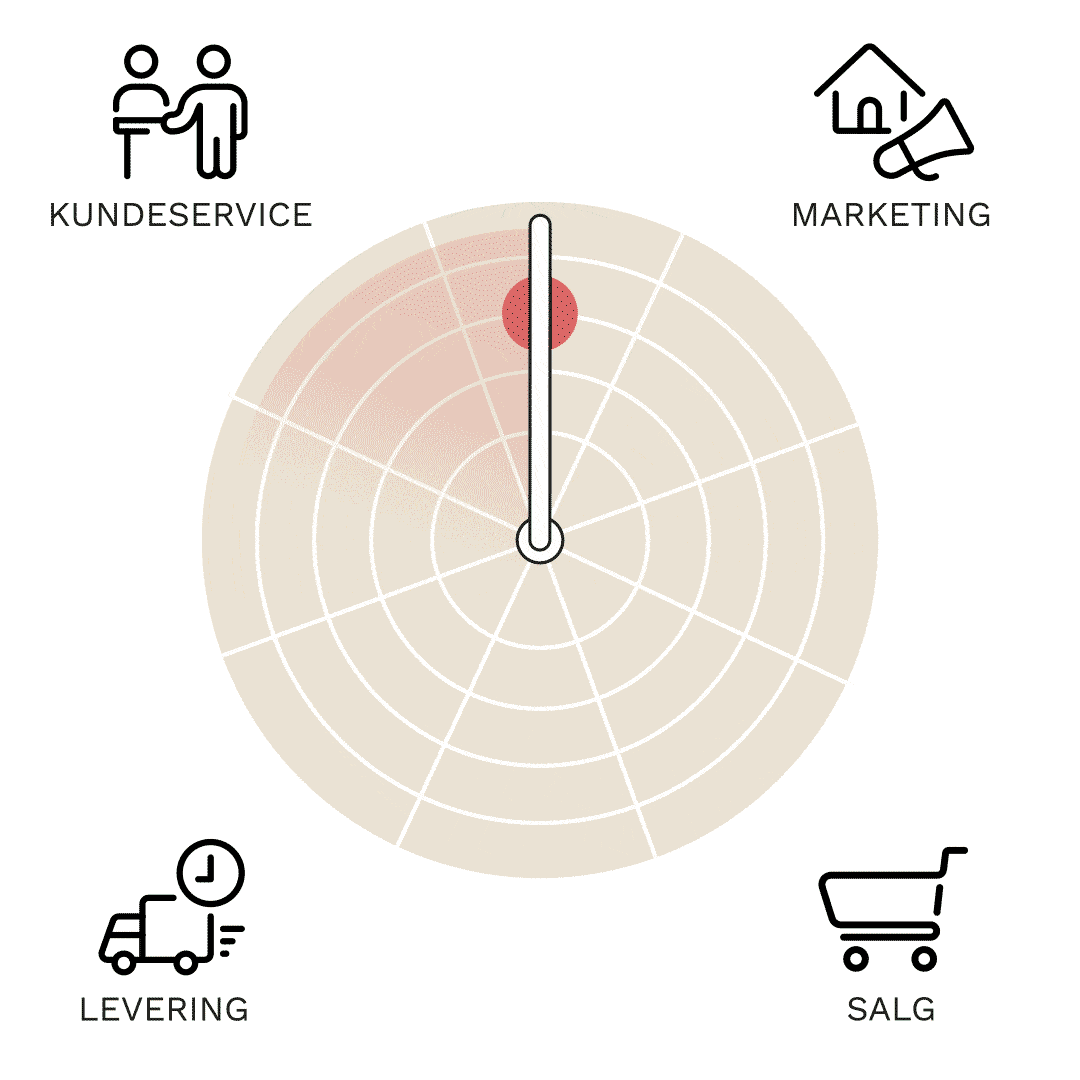
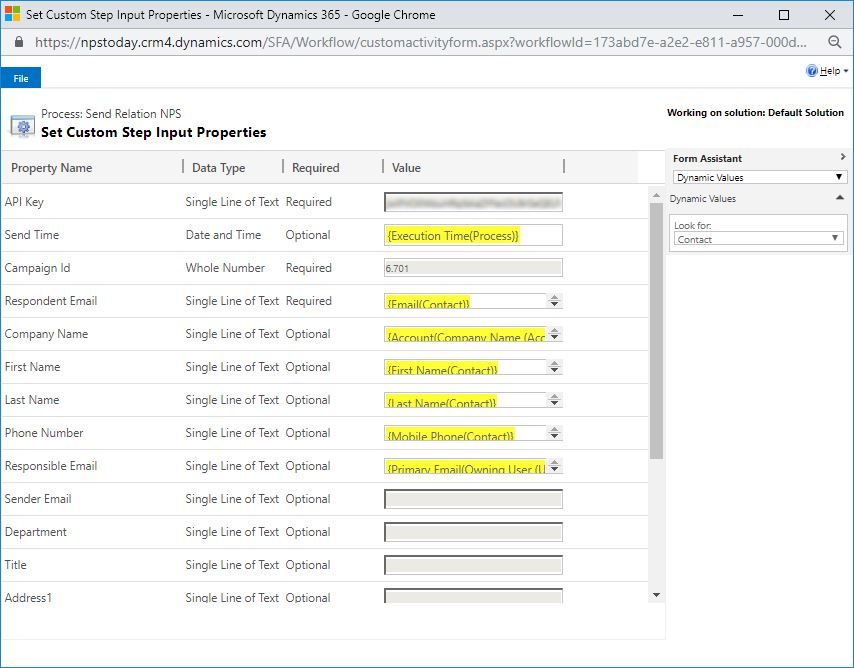
Automate Closed Loop CX using Dynamics Process Center
With nps.today plugged into the Process Center in Dynamics, any survey trigger based on Dynamics data can be setup. Automate surveys based on any data changes in Dynamics, sales or service processes like meeting completed, sales won/lost, case closed etc.
You can also set up automated processes based on incoming survey responses. Combine feedback with other CRM data, and ensure timely and prioritized follow up on negative and positive customer feedback.
Plug-in your CX program to Office 365
-

PowerBI
Share, analyze and understand customer feedback with the nps.today plug-and-play CX PowerBI app – PowerDashboards.
-

Power Apps
Send surveys, check customer satisfaction, take actions from your Power App and mobile devices.
-

Outlook
Look up customer feedback directly in Outlook and send out selected surveys in your Outlook customer interactions.
-

Teams
Feed customer feedback to relevant Teams channels to share and act on responses as they come in.
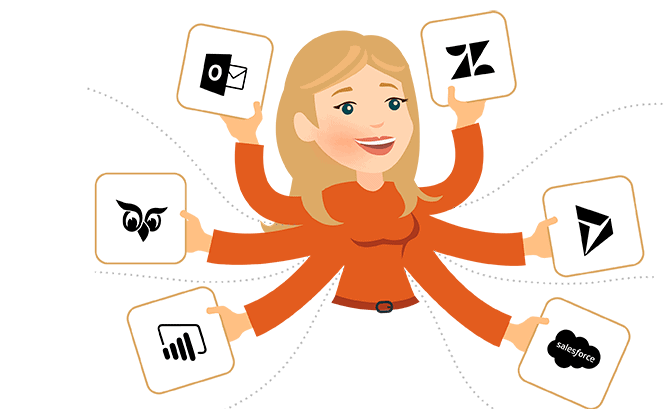
A plug & play solution without IT project
nps.today for Dynamics is ready for use and demands no large IT projects to get started. The plug-in is easy to install and comes with a complete standard setup and is easily customized to the specific workflows of your company.
All nps.today packages include your own designated NPS Coach, who will help you plan, set up, and drive an effective and successful CX program.